Podcasting got a big boost from Apple when they started including the category on their iTunes platform in 2005. While there are many podcast apps available for iOS, the default Apple “Podcasts” app is installed on all Apple iPhones and iPads. The icon for the app looks like this:
![]()
If you’re having trouble finding it you can always swipe down on your device and use the search function to track it down. When you’ve located it, click on it, you’ll see a screen like this:
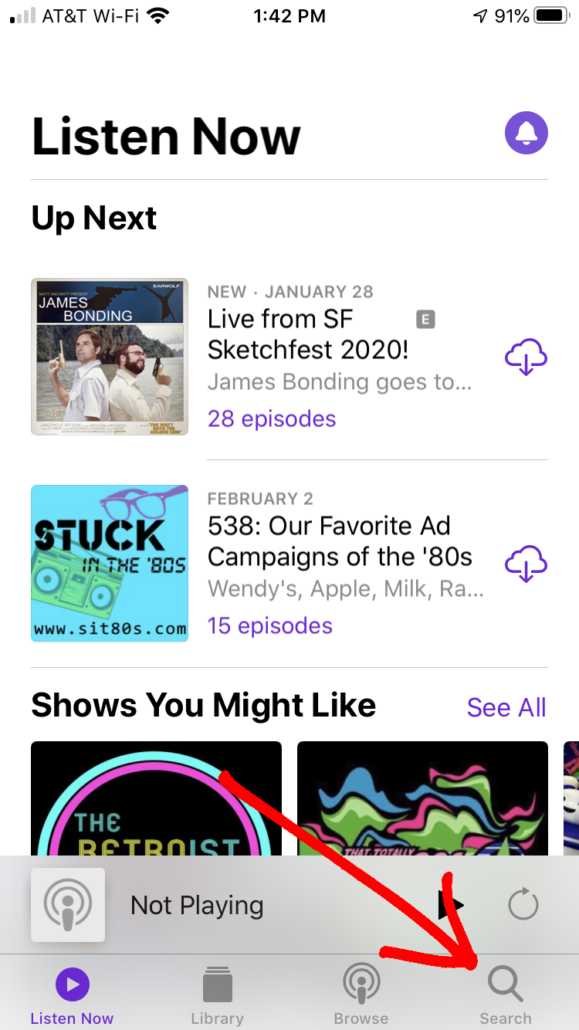
Click on the magnifying glass “search” icon in the lower right corner, this will bring up another screen:
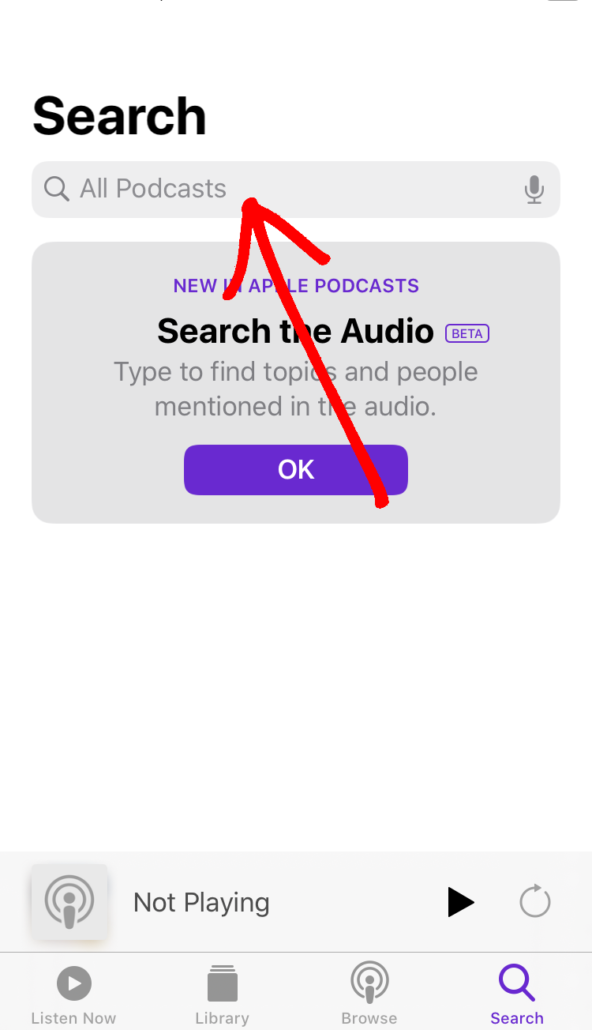
Click on the search bar and type “Stuck in the ’80s” into it.
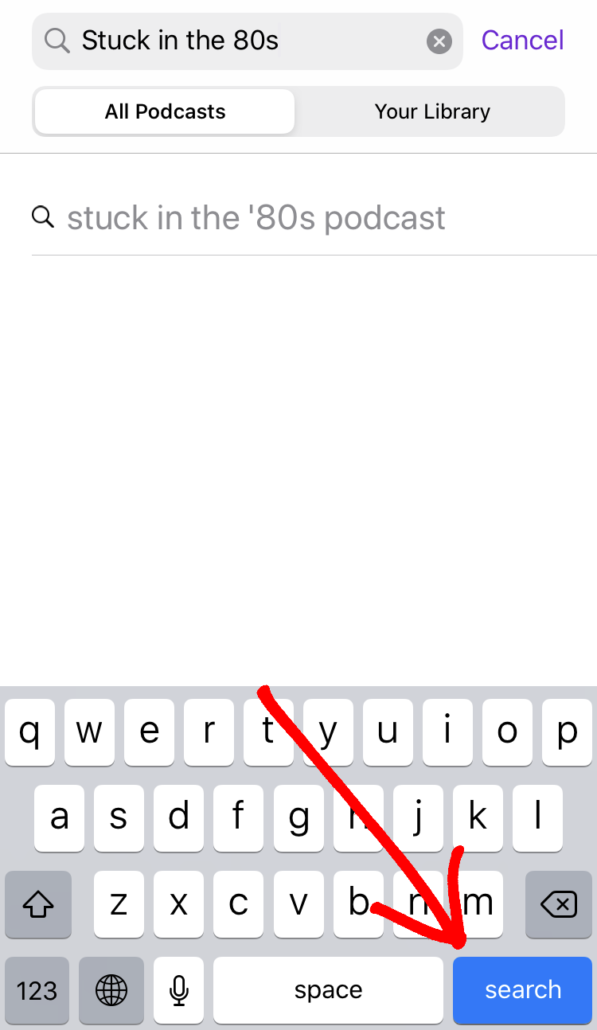
When you’ve done that, click “Search” on the keypad
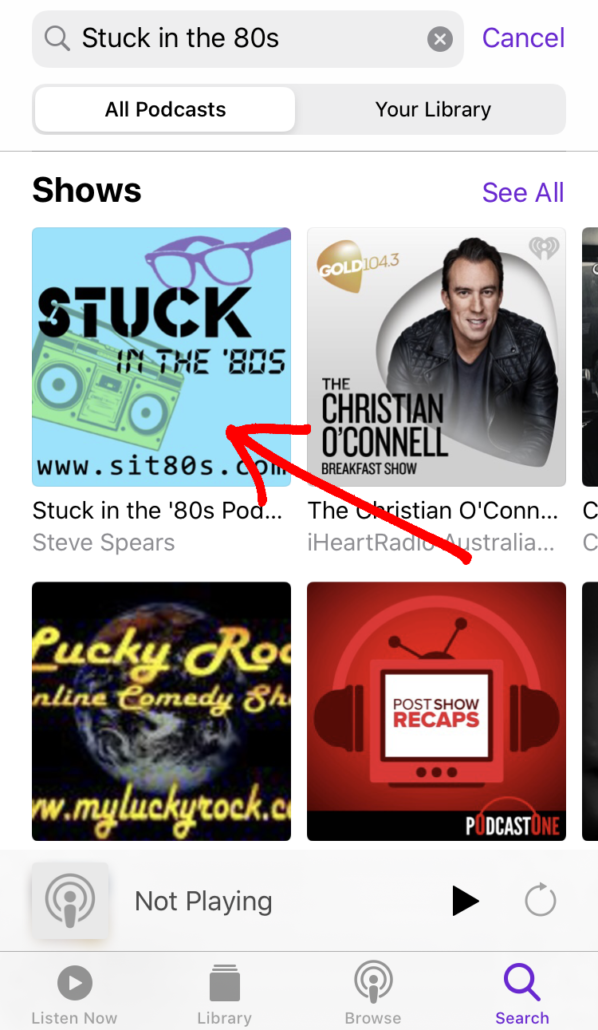
This will bring up the search results. Click on Stuck in the ’80s, you’re getting close!
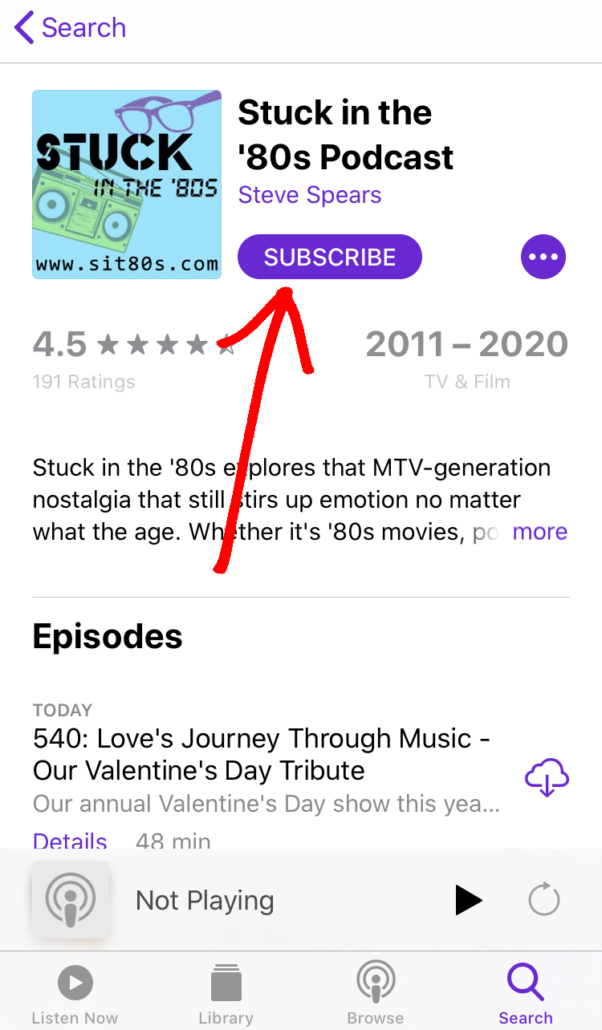
This will launch a new screen, all you need to do now is click “Subscribe.”
Once you’ve subscribed, launching the Podcasts app will show you any new episodes of Stuck in the ’80s in your “Listen Now” list! Easy peasy!
